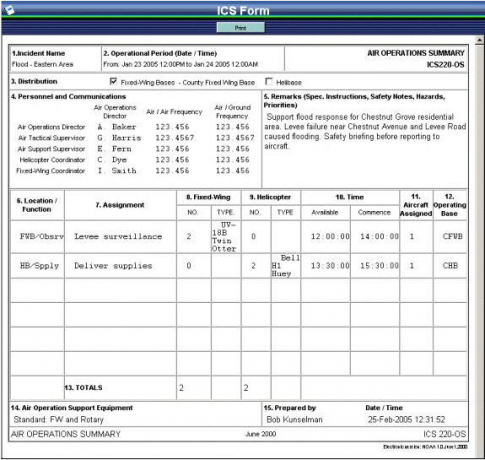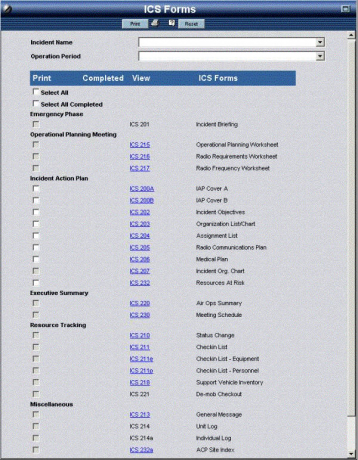OpsCenter supports multiple response models. For example, response models supported by OpsCenter include:
- Incident Command System (ICS)
- Emergency Support Function (ESF)
- Military Joint Staff model (J Staff)
If you intend to use a certain model, Alert Technologies Corporation will provide a default configuration for the model that you can tailor to the specific way you use the model.
Because OpsCenter fits the way you respond, you can focus more on refining your processes, procedures, and methodology and less on learning the software. Furthermore, users will require less training because the system and their roles are familiar.
Example form from the ICS Model (ICS 220)
Organizational Structures
The organizational structure in OpsCenter's emergency response software is fully configurable. A non-technical person can configure OpsCenter to reflect an organizational structure that supports how you respond to emergencies.
A non-technical person can change or delete the system's default entries for such things as sections, roles, users, and many other aspects as appropriate. Significantly, your efforts to configure the system will migrate automatically if you upgrade the software later.
Incident Command System (ICS) Model
OpsCenter supports emergency management models that use Operational Periods, such as ICS. For each incident, an authorized user may create any number of Operational Periods, of any duration, that is necessary to manage the incident.
For each Operational Period, the system automatically generates a set of ICS forms to be completed. When creating an Operational Period, the user has the option to specify that data should be copied from an existing Operational Period. This option is appropriate when the next Operational Period will be much like the previous Operational Period. Copying data from an existing period avoids a large amount of typing thereby saving the users time to focus on other aspects of the incident.
The OpsCenter ICS model also provides the ability to create Operational Period templates for various types of incidents: a very powerful feature that allows an organization to start executing a complete response plan with just a few mouse clicks.
Ad-hoc Organizational Structure
For each operational period, an authorized user may define the organizational structure for that particular operational period. Do this by using the Organization List Status board to assign people to the structure.
The information appears in the ICS 203, ICS 207, and various other ICS forms. Other users with the appropriate visibility for the organizational structure can access these ICS forms as well.
ICS Forms
OpsCenter can programmatically fill out 25 ICS forms based on the information in the system. These forms are in typical ICS format. When printed they look just like the paper-based ICS forms.
This feature is extremely useful for organizations required to submit the actual ICS forms to another organization or agency. It allows your organization to use the power of OpsCenter to generate output in the required format, while focusing on managing and controlling the incident.
One screen shot above shows an example Air Operations Summary ICS Form 220 from OpsCenter. The other screenshot shows the ICS forms that OpsCenter supports.